Object Type Verification Rules¶
When creating the master data entity type, you can select from among the following rules to verify the type attributes:
Not Null Check: a not null check of type attribute.Threshold Check: a threshold check of type attribute.REGEX Check: a regular expression check of type attribute.
Usage Restrictions¶
When adding type attribute verification rules, pay attention to the following restrictions:
- You can add different verification rules for the same type attribute, but you cannot add the same verification rule to the same attribute type.
- Up to 3 verification rules can be added for each type attribute.
- Threshold check rules can only support a single value range, for example:
wind speed [5,9].
Not Null Check¶
When data is synchronized, the attribute is determined to be not null. When adding an attribute check rule, select the NOT NULL CHECK rule type without configuring rule parameters. Refer to the following example:
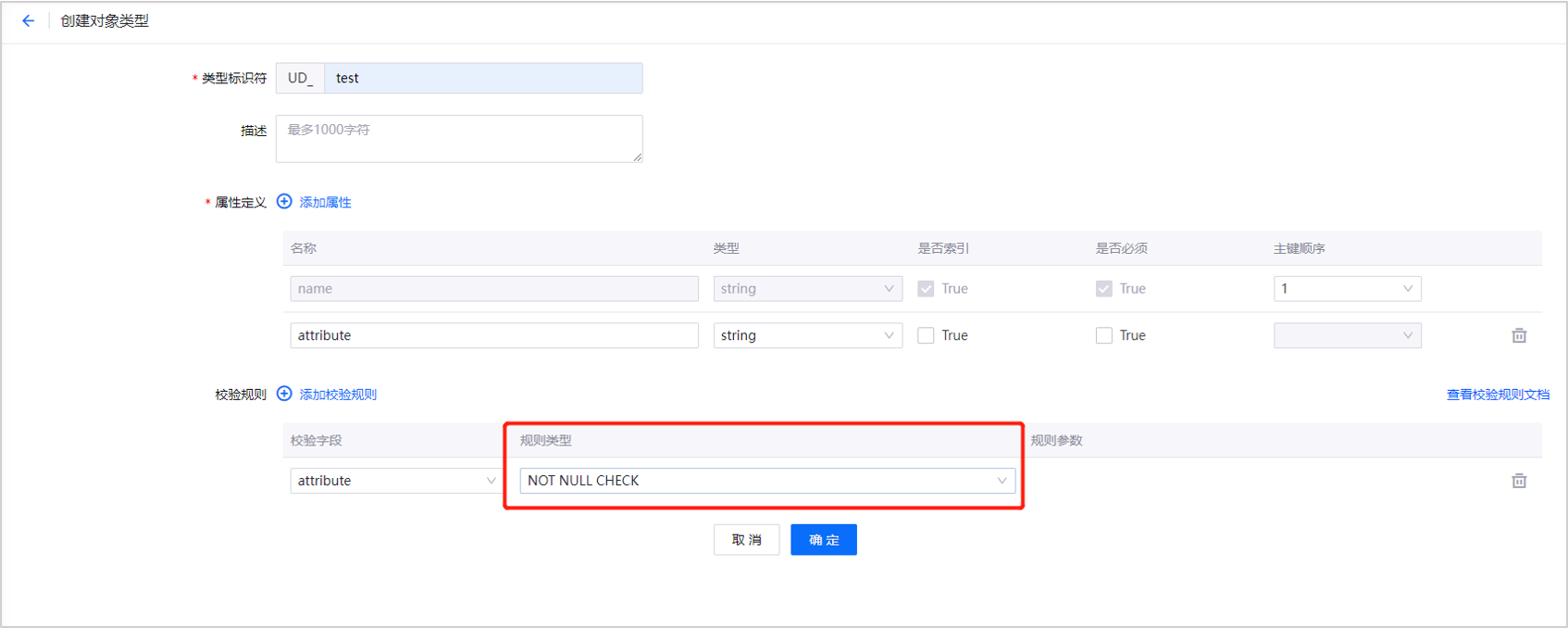
After configuring the verification rules, as well as configuring the alert rules in the data sync task, you can set alerts for data items with null attributes. For more on enabling and configuring verification rule alerts, see Sync Task Configuration - Alert Configuration.
Threshold Check¶
When data is synchronized, a threshold judgment is performed on the attribute. When adding an attribute check rule, select the THRESHOLD CHECK rule type and set the threshold interval rule parameters, for example: [4,70). Refer to the following example:
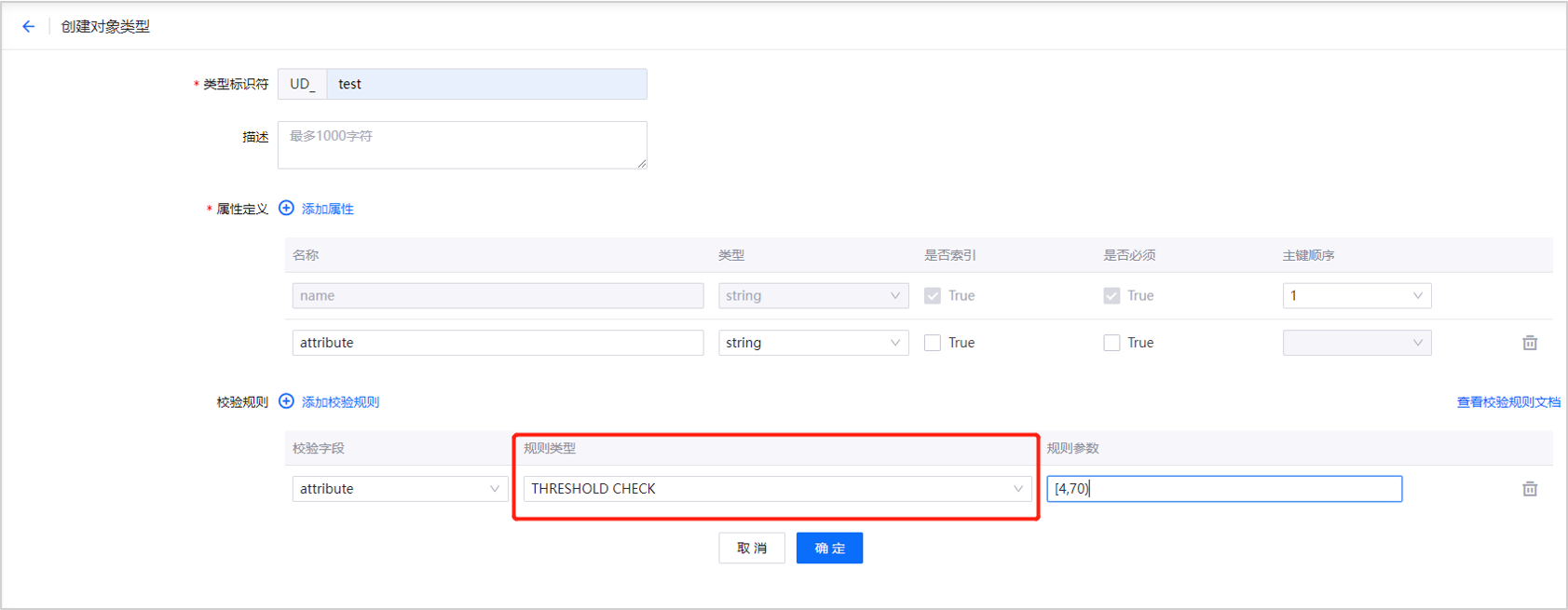
The attribute threshold check currently only allows setting rules of a single value range, for example:
- [2,30]: means greater than or equal to 2 and less than or equal to 30
- (3,50): means greater than 3 and less than 50
- [2,35): means greater than or equal to 2 and less than 35
- (3,48]: means greater than 3 and less than or equal to 48
After configuring the verification rules, as well as configuring the alert rules in the data sync task, you can set alerts for data items that exceed the threshold range. For more on enabling and configuring verification rule alerts, see Sync Task Configuration - Alert Configuration.
REGEX Check¶
When data is synchronized, regular expression judgment is performed on the attribute. When adding an attribute check rule, select the REGEX CHECK rule type and set the regular expression rule parameters.
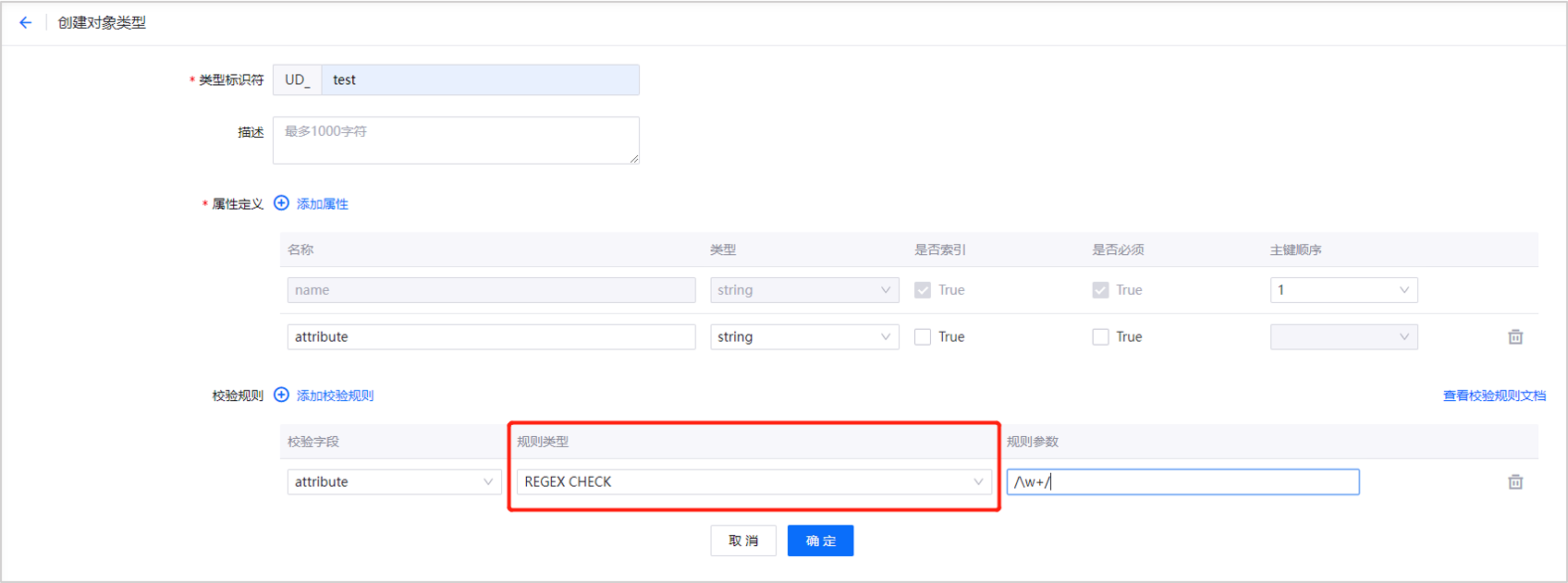
The rule parameter for regular expression is to use “/” at the beginning and the end of the regular expression, for example: /\w+/.
After configuring the verification rules, as well as configuring the alert rules in the data sync task, you can set alerts for data items that do not conform to the regular expression. For more on enabling and configuring verification rule alerts, see Sync Task Configuration - Alert Configuration.