Getting Started with User Activity Auditing¶
This section shows how to view the detailed log of an event.
Note
You can only query the activity logs for the past 30 days.
Target audience¶
The OU Owner.
Procedure¶
In the EnOS Management Console, click Security Management > Audit from the left navigation panel.
Select the type of event from the drop-down: Identity and authorization, SSO (Single Sign-on), or Resource Management.
If you wish to narrow down your search by a particular user, event, resource, or resource type, select it from the Filter drop-down and input the search keywords in the textbox next to it. You can also set a time range to show records within a certain time span.
Click Search and the search results will be displayed below.
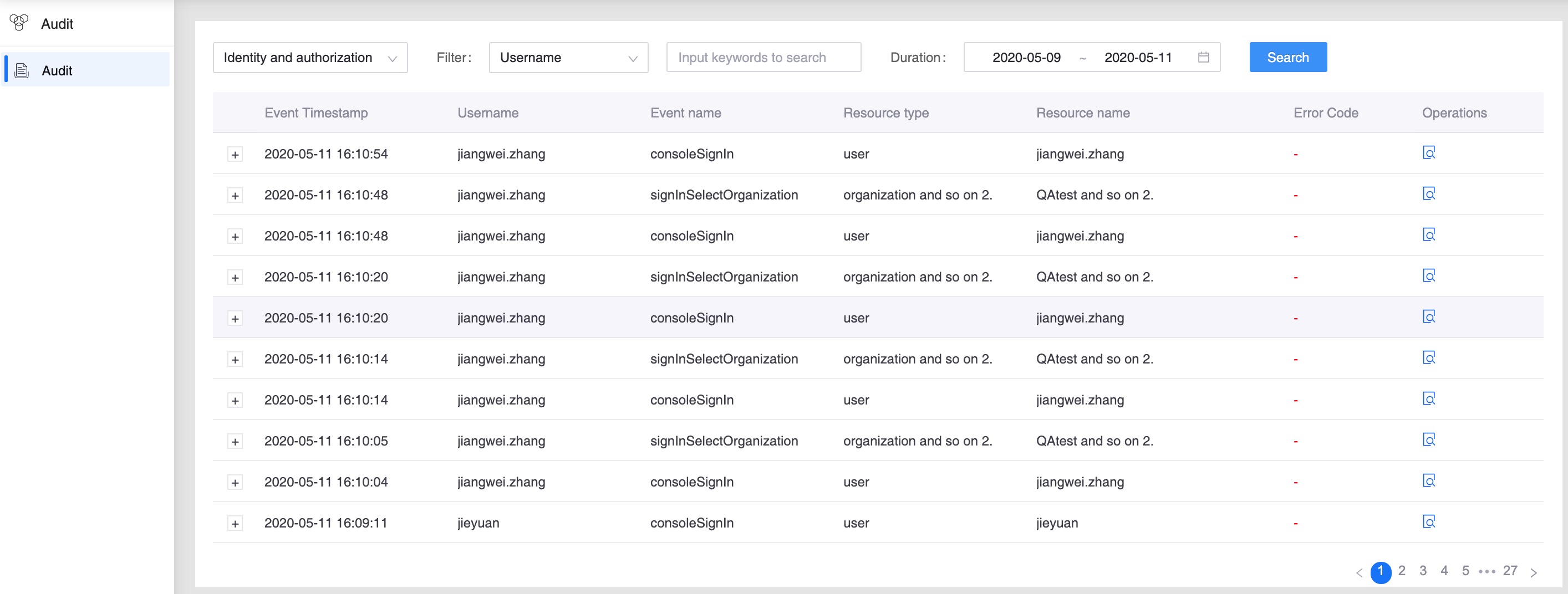
Click the icon
 for any event in the list to view more information about the event.
for any event in the list to view more information about the event.Click the View the event log icon
 to view the detailed event log in JSON format. For how to interpret the data in an event record, see Event Log Schema.
to view the detailed event log in JSON format. For how to interpret the data in an event record, see Event Log Schema.