Data Gap Backfill¶
EnOS Edge supports Data Gap Backfill. If the connection between EnOS Edge and EnOS cloud is interrupted, the Edge can continue to collect data from sub-devices and cache it locally. The data cached locally will be transmitted again once the network connection is restored.The data processing method is shown in the following figure.
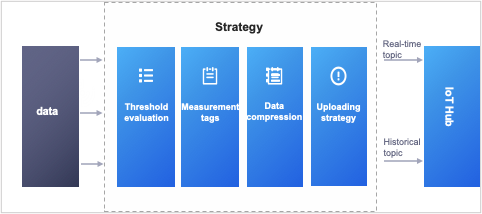
Application¶
It supports data breakpoint continuous transmission between the following systems under the scenario of network disconnection or weak network:
- EnOS Edge - EnOS Edge
- Edge SCADA - EnOS Edge
- Third Party SCADA - EnOS Edge
- EnOS Edge - EnOS Cloud
- EnOS Edge - Third Party SCADA
Features¶
EnOS Edge Data Gap Backfill has the following features:
- Set the threshold to judge current data is real-time or historical
- Provide measurement tags to process historical data ( discard, re-filled through real-time topic or re-filled through historical topic)
- Provide data compression function to restore more data
- Support data feed strategy to insure real-time data priority
Configuration Items¶
The configuration items are used to adapt to many scenarios. The current default value can meet the needs of the most common scenarios. Also, you can change the following default value of the common items for specific scenarios. If you need to change other configuration items, contact the staff of EnOS Edge first.
| Item | Description | Default Value |
|---|---|---|
| config-manager.box.data.history.switch | Whether to enable history channel (enabled by default after v2.3.0) | True |
| config-manger.box.break.point.delay.time | The delay time to judge whether the data in the real-time stream has entered the historical queue | 120 Minutes (Data that delay over 120 minutes are regarded as historical data) |
| config-manager.box.break.point.realtime.data.topic.capacity | The capacity of real-time Topic is used to set the storage capacity | 100 GB |
| config-manager.box.break.point.history.data.topic.capacity | The capacity of historical Topic is used to set the storage capacity | 100 GB |
| config-manager.box.break.point.topic.timeout | The maximum cache time (historical and real-time data retention time when resuming a breakpoint)is used to set the storage capacity | 720 hours |
| config-manger.box.realtime.data.max.lag | The backlog message limit of real-time Topics. When the number of messages in the real-time topic exceeds 1000, the historical topic will be suspended and only the real-time topic data will be uploaded. | 1000 |
Note
It is recommended to set the storage capacity according to your actual situations. The upper limit of the actual storage Topic capacity takes the smallest value among the Topic capacity, disk size, and the maximum cache time.