Parsing Custom Format Data (Deprecated)¶
Note
This function is not being developed anymore and may be removed in a future release.
When creating a product, if you select EnOS IoT and Custom for the Onboarding Method field, the device can send data in any format (for example, binary data) to the EnOS Cloud. If this is the case, you will need to create data parsing scripts to encode and decode the upstream and downstream data. This topic describes how to edit and debug the script in the EnOS Cloud, and how to upload it to the EnOS runtime environment.
About This Task¶
Limited by configuration, resources, or network bandwidth, some devices has to pass data through to EnOS Cloud instead of using JSON. Data that is passed through to EnOS Cloud is transformed into the JSON format that is defined by EnOS by using a data parsing script. Data that goes from EnOS Cloud to devices is also converted from the EnOS-defined JSON to binary data that the devices can understand.
EnOS provides developers with the following functions.
- Online script editing in JavaScript that dynamically checks grammar.
- Saving, editing, and deleting drafts.
- Testing a script.
- Submitting a script to EnOS runtime environment.
This task shows you how to do the following.
- Creating a parsing script.
- Testing the script.
- Submitting the script to runtime environment.
Before You Start¶
- To create and manage data parsing script, you must have write access to the Asset Management service. If you do not have the access, contact your OU administrator. For more information about user access in EnOS, see Policies, Roles, and Permissions.
- Select Device Management > Products > New Product to create a product. Fill in the required segments with the Onboarding Method set to EnOS IoT and Custom. Click OK.

Step 1: Creating a Parsing Script¶
After creating the product, click its
 . Click the Data Parsing tab in the Product Details page.
. Click the Data Parsing tab in the Product Details page.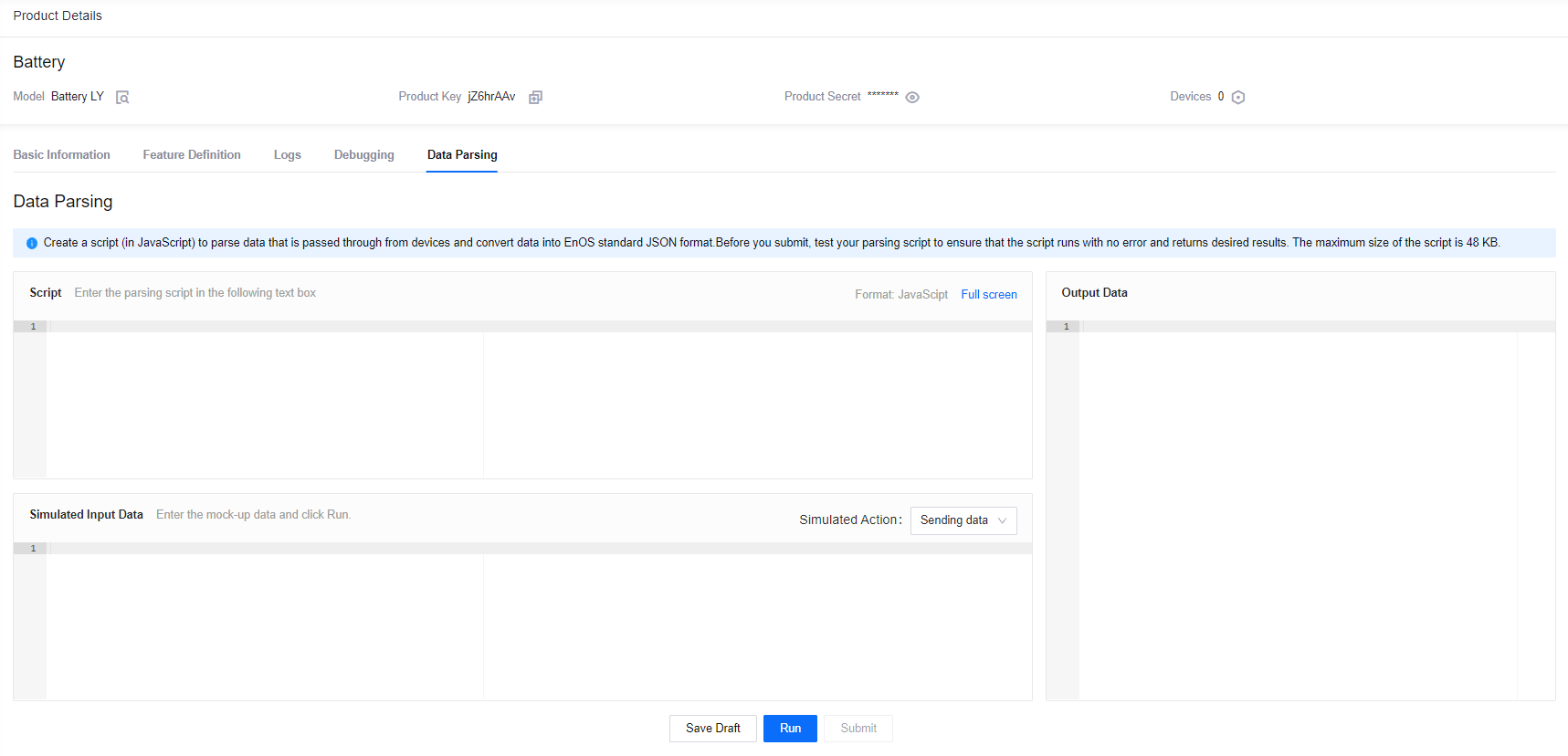
Create a data parsing script in JavaScript in the editor.
You can call the data parsing script in two ways. For upstream data from devices, EnOS uses rawDataToJsonStr to decode the data that is passed through. For downstream data from EnOS Cloud, EnOS uses jsonStrToRawData to encode the JSON data into binary format that the devices can understand.
Warning
Make sure the upstream and downstream messages are published to the pass-through TOPICs as per the following.
Upstream
- Request TOPIC:
/sys/{productKey}/{deviceKey}/thing/model/up_raw - Reply TOPIC:
/sys/{productKey}/{deviceKey}/thing/model/up_raw_reply
Downstream
- Request TOPIC:
/sys/{productKey}/{deviceKey}/thing/model/down_raw - Reply TOPIC:
/sys/{productKey}/{deviceKey}/thing/model/down_raw_reply
For more information, see Report Device Events (Passthrough) and Invoke Device Services (Passthrough).
Define the two methods in the parsing script as follows.
/**
* Convert data in JSON into binary data that devices can understand. Called when EnOS Cloud sends data to devices
* Parameter:jsonStr json string Cannot be empty
* Return:rawData byte[] Array Cannot be empty
**/
function jsonStrToRawData(jsonStr) {
return rawData;
}
/**
* Converted device data in custom format into JSON. Called when devices report data to EnOS Cloud.
* Parameter:rawData byte[] Array Cannot be empty
* Return:jsonStr json String Cannot be empty
**/
function rawDataToJsonStr(rawData) {
return jsonStr;
}
Select Save Draft to save what you have written. If you exit and resume editing the next time, you can either resume from the draft or delete the draft.
Note
- You cannot recover deleted drafts.
- Drafts will not be submitted to the runtime environment. Saved drafts have no impact on submitted scripts.
- Latest draft overrides the previous draft.
Step 2: Testing the Script¶
- In Simulated Input Data, enter the simulating data. For the Simulation Action, select Sending data for upstream testing or Receiving data for downstream testing.
- Click Run.
EnOS will use the input data to test the parsing script and display the result in the Parsing Result section. If any error exists, you will be prompted to revise the script and test again.
Testing Upstream Data Parsing¶
- Select Sending data from the Simulation Action drop-down.
- Enter the binary data for the pass-through and click Run .
EnOS will call rawDataToJsonStr to convert the binary data into JSON. You can view the output in Output Data.
Testing Downstream Data Parsing¶
- Select Receiving data from the Simulation Action drop-down.
- Enter the JSON data and click Run .
EnOS will call
JsonStrToRawDatato convert the JSON into binary data. You can view the output in Output Data.
Step 3: Submitting Script to EnOS Runtime Environment¶
Submit the script to EnOS runtime environment only after it passes testing to avoid failure when transmitting data upstream and downstream. The script in the runtime environment will be updated in about 5 minutes after submitting.
Note
Do not submit the script until it passes testing at least once.
Sample Script¶
Reporting Measurement Points¶
Define the measurement points as per the following.
Measurement Point Identifier Data Type Length (Byte) mp_int Integer 4 mp_string String Variable length mp_double Double 8 mp_array Array Variable length mp_int_quality Integer with quality 5 Define the measurement points with the following identifiers in the binary protocol.
MBinary Data Identifier 0x01 mp_int 0x02 mp_string 0x03 double 0x04 array 0x05 mp_int_quality The device reports the measurement points in the following format.
Description Byte Message type. 0x01 indicates upstream message. 1 Request ID 4 No. of measure point 1 identifier 1 Length of measure point 1 2 Value of measure point 1 Byte definition per measure point type ID of measure point 2 identifier 1 Length of measure point 2 2 Value of measure point 2 Byte definition per measure point type The list can run on with more measurement points.
Fill in the stimulated data.
0x0100000014010004000025f502000a6162636465666768696a0300083ff23d70a3d70a3d0400140000000100000003000000050000000700000009050005000001a703
The output of the sample binary script in JSON is as follows.
{
"id": "20",
"method": "thing.measurepoint.post",
"version": "1.0",
"params": {
"measurepoints": {
"mp_int": 9717,
"mp_string": "abcdefghij",
"mp_double": 1.14,
"mp_array": [ 1, 3, 5, 7, 9 ],
"mp_int_quality": {
"value": 423,
"quality": 3
}
},
"time": <System timestamp when EnOS receives the message>
}
}
Receiving Data from EnOS Cloud¶
Define the measurement points in binary format.
Description Length (Byte) Message type. 0x02 indicates measure point setting. 1 Request ID 4 ID of measure point 1 identifier 1 Length of measure point 1 2 Value of measure point 1 Byte definition per measure point type ID of measure point 2 identifier 1 Length of measure point 2 2 Value of measure point 2 Byte definition per measure point type The list can run on with more measurement points.
Define the input in JSON.
{ "id": "20", "method": "thing.service.measurepoint.set", "version": "1.0", "params": { "mp_int": 9717, "mp_string": "abcdefghij", "mp_double": 1.14, "mp_array": [1, 3, 5, 7, 9], "mp_int_quality": { "value": 423, "quality": 3 } } }
The binary output of this JSON sample is as follows.
0x020000001401000025f502000a6162636465666768696a033ff23d70a3d70a3d040014000000010000000300000005000000070000000905000001a703
Calling Device Services¶
Define the service model as follows.
Service Identifier Input Parameter Model of Input Output paramater Output model service1 input_int int output_int int Define the message that calls the services in the following format.
Description Byte Service to be called. 0x11 indicates calling the service1 1 Request ID 4 Value of input parameter input_int 4 Define the service request in JSON.
{ "method":"thing.service.service1", "id":1234, "version":"1.0", "params": { "input_int":12 } }
The output in binary of parsing the JSON input is as follows:
0x11000004d2c80000000e
Sample Parsing Script¶
/**
* Definition of constants
*/
// Method Code for reporting measure points
var CODE_MEASUREPOINT_POST = 0x01;
//Method in standard JSON. Device reporting measure points to EnOS Cloud.
var METHOD_MEASURE_POINT_POST = 'thing.measurepoint.post';
//Method in standard JSON. EnOS Cloud sending measure point commands to devices.
var CODE_MEASUREPOINT_SET = 0x02;
var METHOD_MEASUREPOINT_SET = 'thing.service.measurepoint.set';
var CODE_MEASUREPOINT_SET_REPLY = CODE_MEASUREPOINT_SET;
// Method in standard JSON. EnOS Cloud sending service calls to devices. service1 is the service identifier.
var CODE_SERVICE_1 = 0x11; // service1 identifier
var METHOD_SERVICE_1 = 'thing.service.service1';
var CODE_SERVICE_1_REPLY = CODE_SERVICE_1;
/**
* rawDataToJsonStr function definition
* This method is called when a device sends message to EnOS Cloud. Binary data is converted into JSON.
* Parameter:rawData byte[]string Cannot be empty
* 出参:jsonStr json string Cannot be empty
*/
function rawDataToJsonStr(bytes) {
var uint8Array = new Uint8Array(bytes.length);
for (var i = 0; i < bytes.length; i++) {
uint8Array[i] = bytes[i] & 0xff;
}
var dataView = new DataView(uint8Array.buffer, 0);
var method_code = uint8Array[0]; // method code
var jsonMap = {}; // The return in JSON
if (method_code === CODE_MEASUREPOINT_POST) {
jsonMap = measurepoint_post(dataView);
} else if (method_code === CODE_MEASUREPOINT_SET_REPLY) {
jsonMap = measurepoint_set_reply(dataView);
} else if (method_code === CODE_SERVICE_1_REPLY) {
jsonMap = service_1_invoke_reply(dataView);
}
// return jsonStr;
return JSON.stringify(jsonMap);
}
// measurepoint ID
var codeMapMeasurepoint = {
0x01: "mp_int",
0x02: "mp_string",
0x03: "mp_double",
0x04: "mp_array",
0x05: "mp_int_quality"
};
/**
* Device sending measure points to EnOS Cloud.
* Input:
0x0100000014010004000025f502000a6162636465666768696a0300083ff23d70a3d70a3d0400140000000100000003000000050000000700000009050005000001a703
* Output:
{
"id": "20",
"method": "thing.measurepoint.post",
"version": "1.0",
"params": {
"measurepoints": {
"mp_int": 9717,
"mp_string": "abcdefghij",
"mp_double": 1.14,
"mp_array": [ 1, 3, 5, 7, 9 ],
"mp_int_quality": {
"value": 423,
"quality": 3
}
},
"time": 1550894467486
}
}
*/
function measurepoint_post(dataView) {
var jsonMap = {};
jsonMap['id'] = '' + dataView.getUint32(1); //in JSON - indicates the ID of this request
jsonMap['method'] = METHOD_MEASURE_POINT_POST; //in JSON - method for reporting measure points
jsonMap['version'] = '1.0'; //in JSON - Fixed field for protocol version
var params = {
'measurepoints': {},
'time': new Date().getTime()
};
var index = 5;
for (; index < dataView.byteLength;) {
var mp_code = dataView.getUint8(index); // Obtains measurepoint code, 1 byte
index += 1;
var length = dataView.getInt16(index); // Obtains value length, 2 byte
index += 2;
var value = null;
if (mp_code === 0x01 && length === 4) {
value = dataView.getInt32(index);
} else if (mp_code === 0x02) {
value = decodeString(dataView, index, length);
} else if (mp_code === 0x03 && length === 8) {
value = dataView.getFloat64(index);
} else if (mp_code === 0x04) {
value = decodeArray(dataView, index, length);
} else if (mp_code === 0x05 && length === 5) {
value = {};
value.value = dataView.getInt32(index);
value.quality = dataView.getInt8(index+4);
}
params.measurepoints[codeMapMeasurepoint[mp_code]] = value;
index += length;
}
jsonMap['params'] = params; // in JSON - standard field for params
return jsonMap;
}
/**
* Stimulated return from device
* Input:
0x020000001400c8
* Output:
{
"id": "20",
"code": "0",
"data": ""
}
*/
function measurepoint_set_reply(dataView) {
var jsonMap = {};
jsonMap['id'] = '' + dataView.getUint32(1); //in JSON. ID for this request
jsonMap['code'] = '' + dataView.getUint8(5);
jsonMap['data'] = '';
return jsonMap;
}
/**
* Stimulated return of service call
* Input:
0x11000004d2c80000000e
* Output:
{
"id": "1234",
"code": "200",
"data": {
"output_int": 14
},
"message": ""
}
*/
function service_1_invoke_reply(dataView) {
var jsonMap = {};
jsonMap['id'] = '' + dataView.getUint32(1);
jsonMap['code'] = '' + dataView.getUint8(5);
var data = {};
data['output_int'] = dataView.getInt32(6);
jsonMap['data'] = data;
var message = '';
if (dataView.byteLength > 10) {
message = decodeString(dataView, 10);
}
jsonMap['message'] = message;
return jsonMap;
}
function decodeString(dataView, index, length) {
var strArr = []; // new Uint8Array(length);
for (var i = 0; i < length; i++) {
strArr[i] = dataView.getInt8(i + index);
}
var str = String.fromCharCode.apply(String, strArr);
return str;
}
function decodeArray(dataView, index, length) {
var result = [];
for (var i = 0; i < length; i += 4) {
result = result.concat(dataView.getUint32(index + i));
}
return result;
}
/**
* jsonStrToRawData function definition
* This method is called when EnOS Cloud sends data to devices, converting data in JSON to binary.
* Parameter:jsonStr json string Cannot be empty
* Return:rawData byte[] array Cannot be empty
*/
function jsonStrToRawData(jsonStr) {
var json = JSON.parse(jsonStr); // jsonStr to jsonObject
var method = json['method']; // obtains method
var rawData = [];
if (isEmpty(method)) {
rawData = reply(json)
} else if (method === METHOD_MEASUREPOINT_SET) {
rawData = measurepoint_set(json);
} else if (method === METHOD_SERVICE_1) {
rawData = service_1_invoke(json);
}
return rawData;
}
/**
* Simulated return of reporting measure points
* Input:
{
"id":20,
"code":200,
"data":""
}
* Return:
0x0000001400c8
*/
function reply(json) {
var id = json['id']; // ['id'];
var code = json['code'];
var data = json['data'];
var rawData = [];
rawData = rawData.concat(buffer_int32(id));
rawData = rawData.concat(buffer_int16(code));
if (data !== '') {
rawData = rawData.concat(data);
}
return rawData;
}
// Measure point ID
var measurepointMapCode = {
"mp_int": 0x01,
"mp_string": 0x02,
"mp_double": 0x03,
"mp_array": 0x04,
'mp_int_quality': 0x05
};
/**
* Simulated measure point setting
* Input:
{
"id": "20",
"method": "thing.service.measurepoint.set",
"version": "1.0",
"params": {
"mp_int": 9717,
"mp_string": "abcdefghij",
"mp_double": 1.14,
"mp_array": [1, 3, 5, 7, 9],
"mp_int_quality": {
"value": 423,
"quality": 3
}
}
}
* Output:
0x020000001401000025f502000a6162636465666768696a033ff23d70a3d70a3d040014000000010000000300000005000000070000000905000001a703
*/
function measurepoint_set(json) {
var id = json['id'];
var version = json['version']; // field for version,included in rawData
var rawData = [];
rawData = rawData.concat(buffer_uint8(CODE_MEASUREPOINT_SET)); //field for command
rawData = rawData.concat(buffer_int32(parseInt(id))); // in JSON 'id'
//Concatenated per customized protocol format rawData
var params = json['params'];
for (var key in params) {
rawData = rawData.concat(measurepointMapCode[key])
if (key === 'mp_int') {
rawData = rawData.concat(buffer_int32(params[key]))
} else if (key === 'mp_string') {
rawData = rawData.concat(buffer_string(params[key]));
} else if (key === 'mp_double') {
rawData = rawData.concat(buffer_double64(params[key]))
} else if (key === 'mp_array') {
var arr_value = params[key];
rawData = rawData.concat(buffer_int16(arr_value.length * 4))
for (var i = 0; i < arr_value.length; i++) {
rawData = rawData.concat(buffer_int32(arr_value[i]))
}
} else if (key === 'mp_int_quality') {
var json_quality = params[key];
rawData = rawData.concat(buffer_int32(json_quality['value']));
rawData = rawData.concat(buffer_uint8(json_quality['quality']));
}
}
return rawData;
}
/**
* Simulated service calling
* Input:
{
"method":"thing.service.service1",
"id":1234,
"version":"1.0",
"params": {
"input_int":12
}
}
* Output:
0x11000004d20000000c
*/
function service_1_invoke(json) {
var id = json['id'];
var version = json['version'];
var payloadArray = [];
payloadArray = payloadArray.concat(buffer_uint8(CODE_SERVICE_1)); //field for command
payloadArray = payloadArray.concat(buffer_int32(parseInt(id))); //id in JSON
var params = json['params'];
var inparam_1 = params['input_int'];
payloadArray = payloadArray.concat(buffer_int32(parseInt(inparam_1)))
return payloadArray;
}
function isEmpty(obj) {
if (obj === undefined || obj === null || obj === "") {
return true;
} else {
return false;
}
}
//The following are auxiliary functions.
function buffer_uint8(value) {
var uint8Array = new Uint8Array(1);
var dv = new DataView(uint8Array.buffer, 0);
dv.setUint8(0, value);
return [].slice.call(uint8Array);
}
function buffer_int16(value) {
var uint8Array = new Uint8Array(2);
var dv = new DataView(uint8Array.buffer, 0);
dv.setInt16(0, value);
return [].slice.call(uint8Array);
}
function buffer_int32(value) {
var uint8Array = new Uint8Array(4);
var dv = new DataView(uint8Array.buffer, 0);
dv.setInt32(0, value);
return [].slice.call(uint8Array);
}
function buffer_double64(value) {
var uint8Array = new Uint8Array(8);
var dv = new DataView(uint8Array.buffer, 0);
dv.setFloat64(0, value);
return [].slice.call(uint8Array);
}
function buffer_string(value) {
var length = value.length;
var uint8Array = new Uint8Array(length + 2)
uint8Array[0] = Math.floor(length / 256);
uint8Array[1] = length % 256;
for (var i = 0; i < length; i++) {
uint8Array[i + 2] = value.charCodeAt(i);
}
return [].slice.call(uint8Array);
}
/**
* The following are methods for local testing.
*/
function TestJsonToRaw() {
var json = "{\n" +
" \"method\": \"thing.service.measurepoint.set\",\n" +
" \"id\": \"20\",\n" +
" \"params\": {\n" +
" \"mp_int\": 1163,\n" +
" \"mp_string\": \"abcdefg\"\n" +
" },\n" +
" \"version\": \"1.0\"\n" +
"}";
console.log(json);
var rawData = jsonStrToRawData(json);
console.log(rawData);
}
function TestRawToJson() {
// 0x0100000014010004000025f502000a6162636465666768696a0300083ff23d70a3d70a3d0400140000000100000003000000050000000700000009050005000001a701
var rawData = [
0x01, // method, thing.measurepoint.post
0x00, 0x00, 0x00, 0x14, // id
0x01, // mp_int code
0x00, 0x04, // length
0x00, 0x00, 0x25, 0xf5, // value
0x02, // mp_string code
0x00, 0x0a, // length
0x61, 0x62, 0x63, 0x64, 0x65, 0x66, 0x67, 0x68, 0x69, 0x6a, // value
0x03, // mp_double code
0x00, 0x08, // length
0x3f, 0xf2, 0x3d, 0x70, 0xa3, 0xd7, 0x0a, 0x3d, // value
0x04, // mp_array code
0x00, 0x14, // length
0x00, 0x00, 0x00, 0x01, 0x00, 0x00, 0x00, 0x03, 0x00, 0x00, 0x00, 0x05, 0x00, 0x00, 0x00, 0x07, 0x00, 0x00, 0x00, 0x09, // value
0x05, // mp_int_quality
0x00, 0x05, // length
0x00, 0x00, 0x01, 0xa7, // value
0x01 // quality
];
var jsonMap = rawDataToJsonStr(rawData);
console.log(jsonMap)
}
function TestService_1ToRawData() {
var json = "{\n" +
" \"method\": \"thing.service.service1\",\n" +
" \"id\": \"20\",\n" +
" \"params\": {\n" +
" \"input_int\": 1163\n" +
" },\n" +
" \"version\": \"1.0\"\n" +
"}";
console.log(json);
var rawData = jsonStrToRawData(json);
console.log(rawData);
}
// Methods to initiate local testing:
// TestRawToJson();
// TestJsonToRaw();
// TestService_1ToRawData();