License Management¶
Edge License enables you to activate the subscribed EnOS Edge service on an Edge device. It helps you better manage the process of applying and using EnOS Edge service. Before using EnOS Edge, you need to apply for and activate Edge License.
This article introduces how to apply for Edge License. The workflow is as follows:
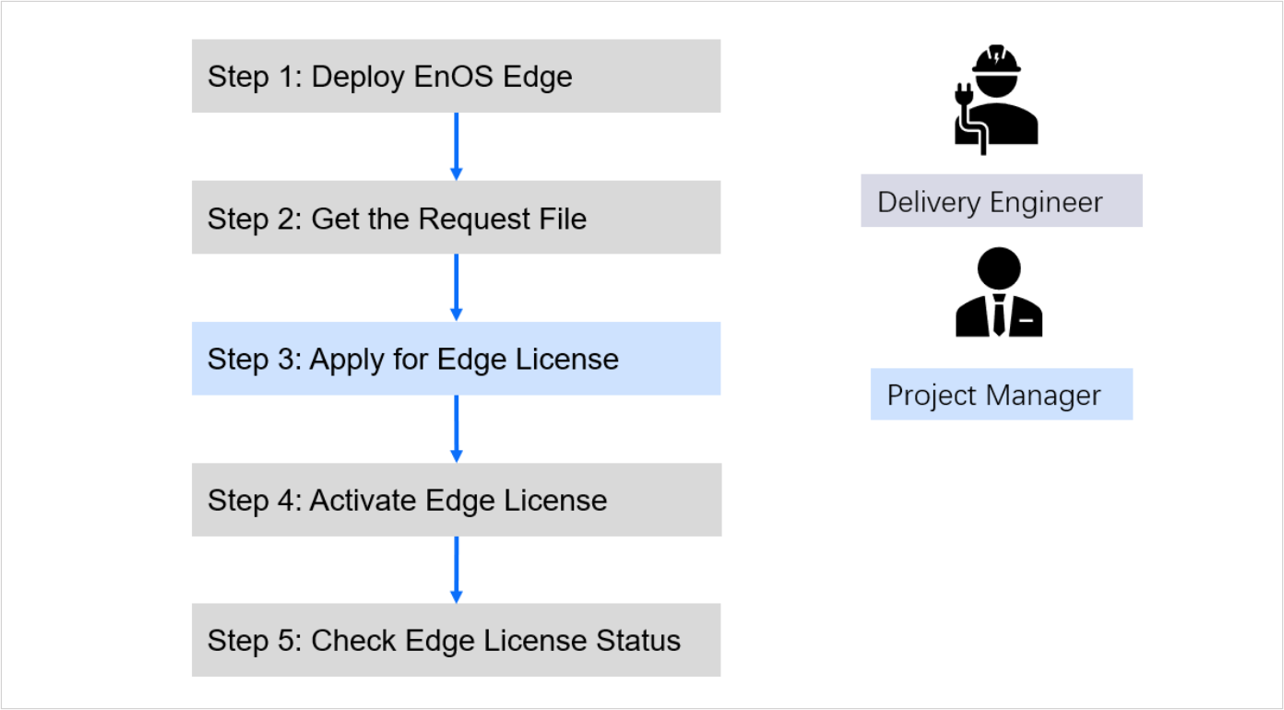
Features¶
Provide license application service: manual application, automatic application by scanning code Remote online activation Offline import activation
Use Path¶
Applying for an Edge license involves the following roles:
- Project manager
- Delivery engineer
Step 1: Deploy EnOS Edge¶
Delivery engineers deploy EnOS Edge according to the related deployment guide. Contact the staff to obtain the deployment guide.
Step 2: Get the Request File¶
Delivery engineers log into EnOS Edge local O&M center, go to the License Management menu, and click Export the request file.
Note
Because Edge license is not strongly bound to the steps of connecting devices, you can obtain multiple request files in advance for backup after deployment.
Step 3: Apply for Edge License¶
Project managers log in to the EnOS Management Console, go to the EnOS Edge > License Management page, and apply for licenses. You can compress the request files into zip packages according to projects or sites and import the packages to apply for Edge License in batches.
Note
For a project, when applying for multiple Edge licenses in batches, the project manager can compress Edge Licenses into a single package. And then the delivery engineers can just import the whole package in Step 4.
Step 4: Activate Edge License¶
Delivery engineers activate Edge License according to the following scenarios:
- In Edge-Cloud connection scenario, power on and restart the EnOS Edge device. Edge License can be activated remotely and automatically.
- In the offline or private cloud scenarios, log into EnOS Edge local debugging page, go to License Management and click Import the license file to import Edge Licenses.
Step 5: Check Edge License Status¶
In EnOS Management Console, click Edge Management and Edge Details of the Edge device. You can check Edge License status in Basic Information page.