Process Elements¶
A process model typically consists of a series of activities and events that are linked by connectors and gateways.
The following table describes the types of process elements available in the BPM process designer.
| Element | Symbol | Description |
|---|---|---|
| Connector | 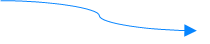 |
Connectors are used to define the flow sequence and process paths by linking events and activities to each other. |
| Gateway |  |
Gateways are used to split or merge a process path. |
| Activity | 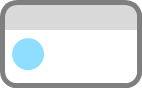 |
An activity is a piece of work that needs to be executed as part of a business process. It can be a task that requires user interaction, such as filling in of a form, or an automated service task, such as the execution of a predefined script or sending of a HTTP request. |
| Event |  |
An event is something that happens during a process. Except for the None Start Event where you can implement a process start form, events generally do not require user interaction. All processes must start with a start event and end with at least one end event. |
| Device Management | 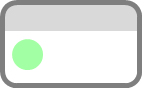  |
Device management elements are device-related tasks or events that are integrated with EnOS operations and resources. These elements help to simplify and automate any manual processes related to EnOS, such as OTA firmware upgrade. |