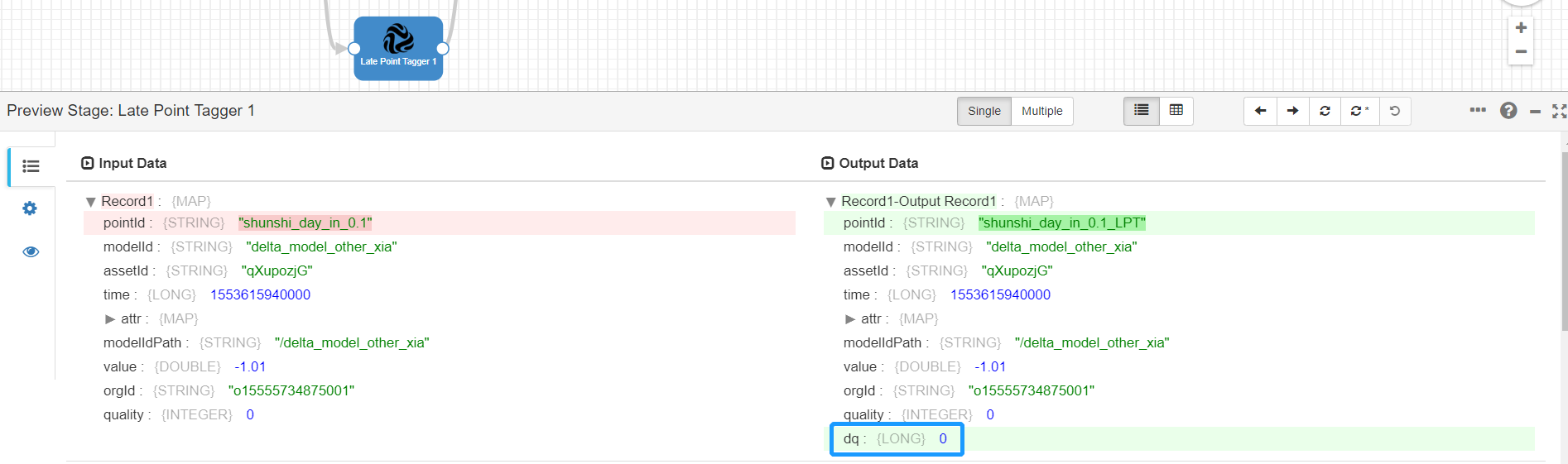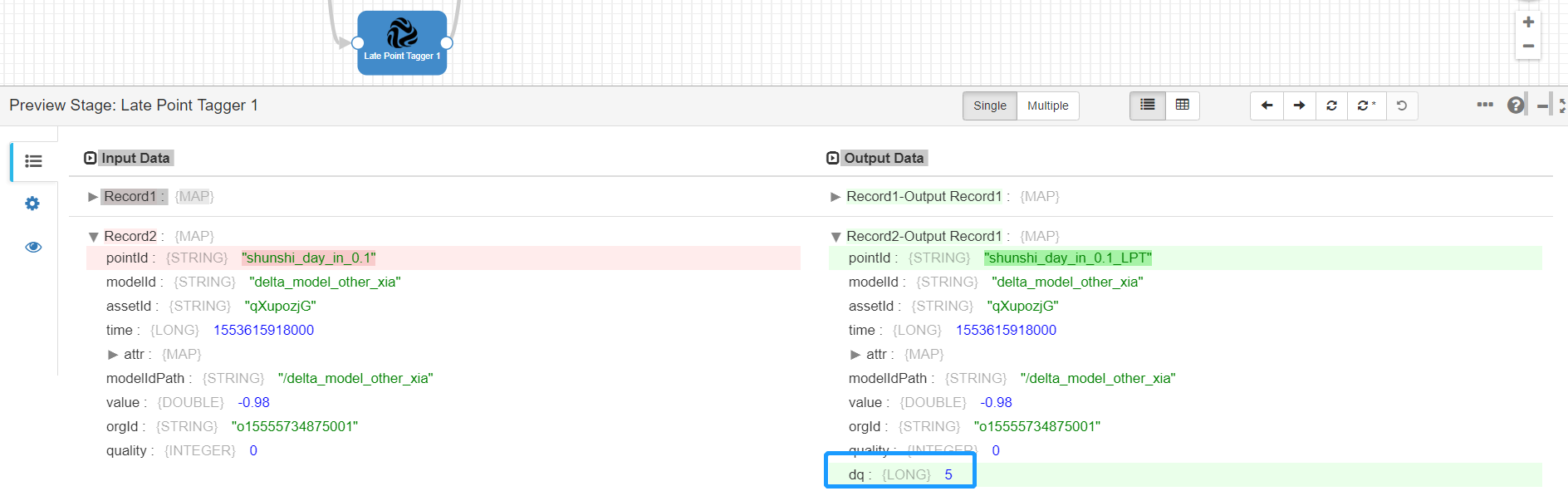Late Point Tagger¶
This stage supports the recognizing of late data and the tagging of late data points for generating data quality reports. The specific logic is as follows:
- Use the
timestampfield as the standard to filter late records. If thetimestampof a record is “later” than that of the latest record, the record will be recognized as late data. - The judging logic applies to records of the same point and same device.
- For the first arriving record of a new point and new device, it will be recognized as “not late”. Its timestamp will be used to judge records arriving after it.
- This stage supports streaming lineage.
- This stage cannot guarantee idempotence of the calculation results due to failure retries caused by any reasons, such as cluster node exceptions.
Configuration¶
The configuration tabs for this stage are General, Basic, Input/Output, and CacheConfig.
General¶
| Name | Required? | Description |
|---|---|---|
| Name | Yes | The name of the stage. |
| Description | No | The description of the stage. |
| Stage Library | Yes | The streaming operator library to which the stage belongs. |
| Required Fields | No | The fields that the data records must contain. If the specified fields are not included, the record will be filtered out. |
| Preconditions | No | The conditions that must be satisfied by the data records. Records that do not meet the conditions will be filtered out. For example, ${record:value('/value') > 0}. For the syntax of EL expressions, see Expression Language. |
| On Record Error | Yes | The processing method for error data.
|
Basic¶
| Name | Required? | Description |
|---|---|---|
| Quality Filter | No | Filter the data according to the data quality. Only records that meet the quality conditions will be processed by this stage. |
Input/Output¶
| Name | Required? | Description |
|---|---|---|
| Input Point | Yes | Specify the input point of the records, using the format {modelId}::{pointId}. For the same configuration row, the modelId must be the same, and the input point and the output point must be different. |
| Output Point | Yes | Specify the output point of the records, using the format {modelId}::{pointId}. For the same configuration row, the modelId must be the same, and the input point and the output point must be different. |
CacheConfig¶
| Name | Required? | Description |
|---|---|---|
| Cache Type | Yes | Select the storage type for cache data. Options are Redis and Local storage.
|