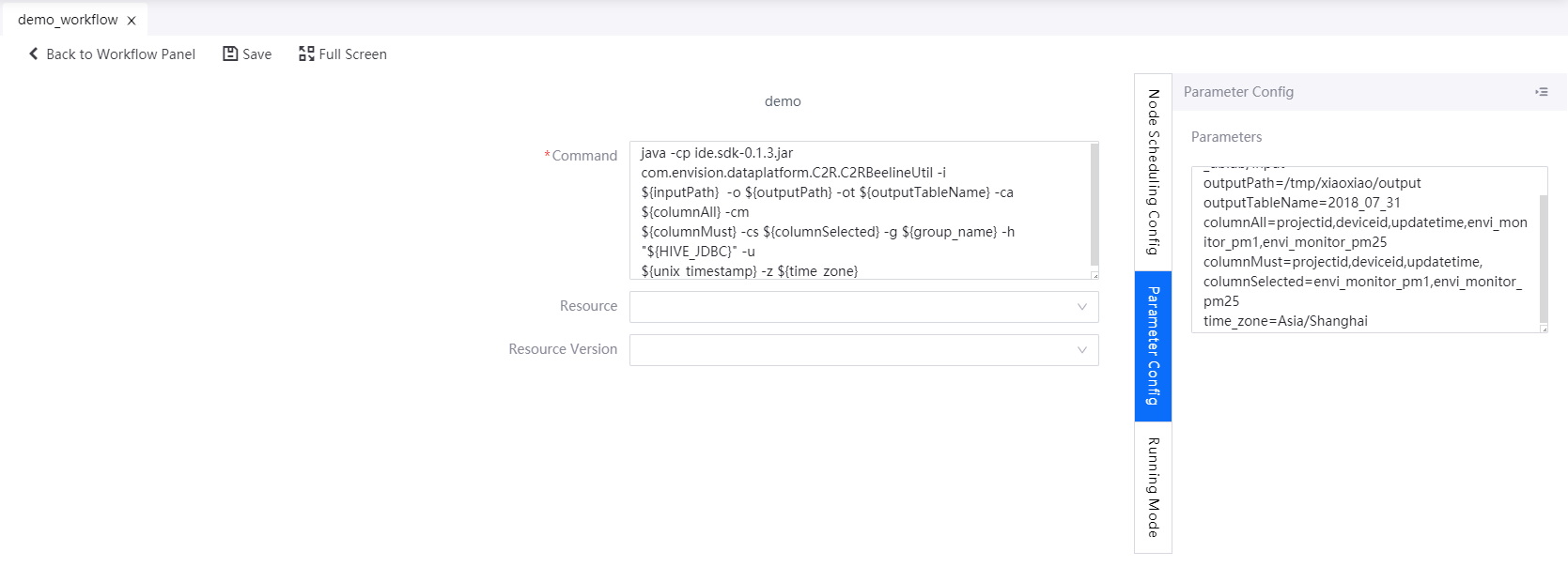Setting Parameters for a Workflow or SHELL-type of Task¶
This section shows how to set the parameters when you configure a workflow or task.
Available Options for Parameters¶
You can specify constants, system variables, or custom variables for a parameter.
See Supported System Variables for the system variables that can be used.
Procedure¶
- When you are in the workflow or task configuration panel, click Parameter Settings at the right edge of the panel.
- For each parameter that you use, provide the value using the key=value format. If you have multiple parameters to define, list each parameter in a new line, for example:
key1=value1
key2=value2
The value can be a single value, or an array of values.
Example: Using Parameters in SHELL script¶
The following shows an example where parameters are used in the SHELL script.
java -cp ide.sdk-0.1.3.jar com.envision.dataplatform.C2R.C2RBeelineUtil -i
${inputPath} -o ${outputPath} -ot ${outputTableName} -ca ${columnAll} -cm
${columnMust} -cs ${columnSelected} -g ${group_name} -h "${HIVE_JDBC}" -u
${unix_timestamp} -z ${time_zone}
You can assign values for the parameters as per the following:
inputPath=/user/hive/warehouse/xiaoxiao_product_db.db/input
outputPath=/tmp/xiaoxiao/output
outputTableName=2018_07_31
columnAll=projectid,deviceid,updatetime,envi_monitor_pm1,envi_monitor_pm25
columnMust=projectid,deviceid,updatetime,
columnSelected=envi_monitor_pm1,envi_monitor_pm25
time_zone=Asia/Shanghai