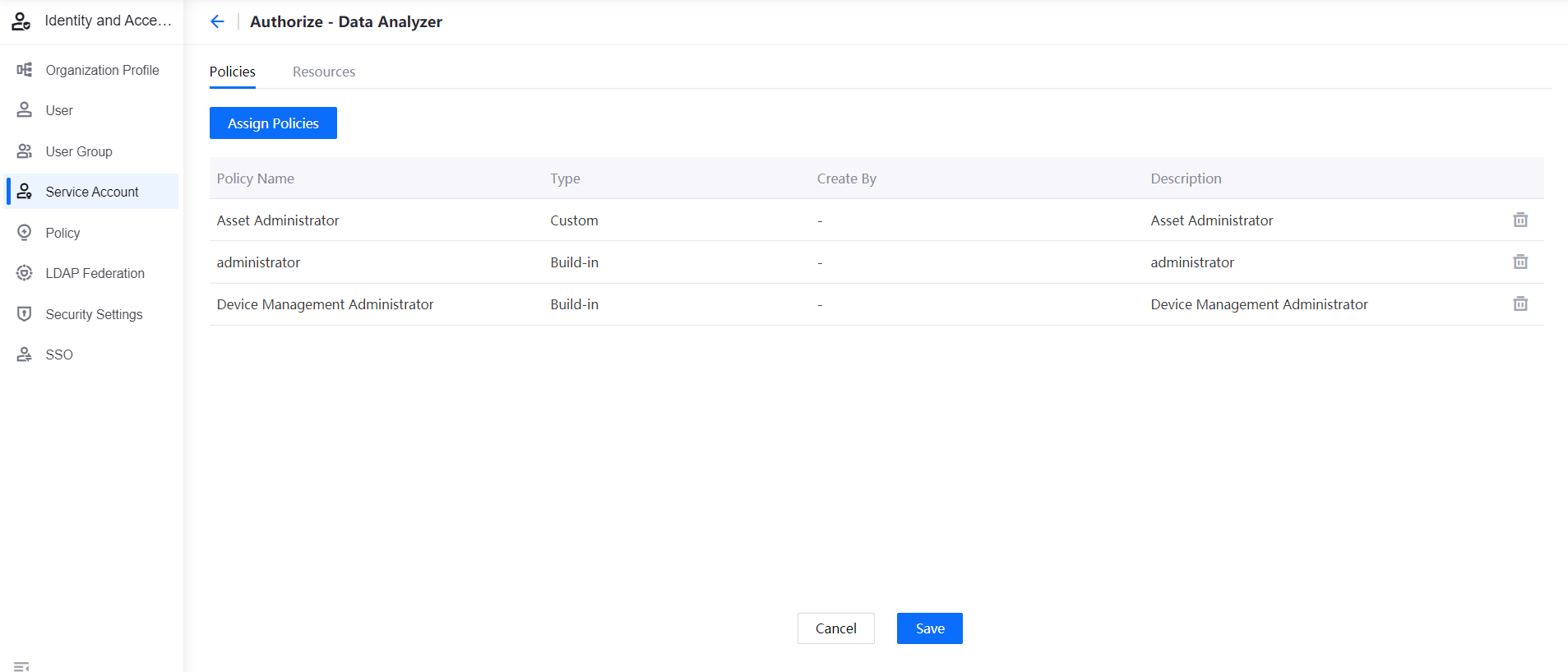Managing Service Accounts¶
The service account is a special EnOS account, which is required when an application accesses the resources on EnOS through APIs. A service account is obtained when a user registers an application under the current OU or purchases an application from another OU. Authorizing a service account allows applications to access the authorized resources on EnOS.
About This Task¶
This task shows how to authorize the service account for applications.
Before You Start¶
- You must be an OU administrator.
- You have registered an application on the current OU, or have purchased an application from another OU. For more information, refer to Registering and Managing Applications.
- If you want to authorize with custom policies, ensure that the policy has been created. For more information, see Creating and Managing Policies.
Procedure¶
Click IAM > Service Account.
Click the Authorize icon for the application to be authorized to enter the Authorization page. If the application is not in the list, click Application Registration to register the application, and return to the Service Account page to continue the authorization.
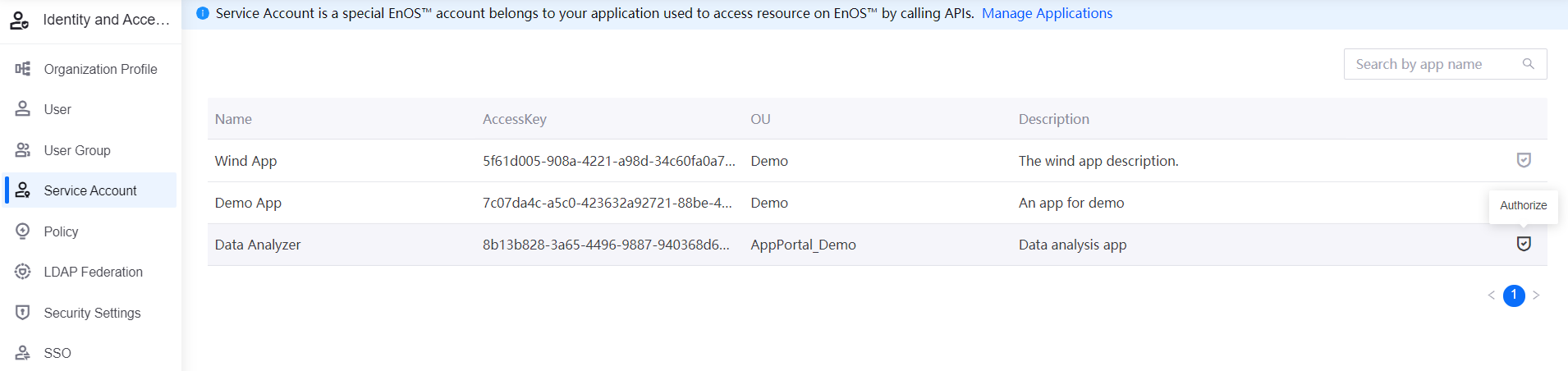
Click the Assign Policies button, select the policy to be added for this service account in the pop-up window, and click Save. The list of selectable permissions includes both built-in permissions and custom permissions.
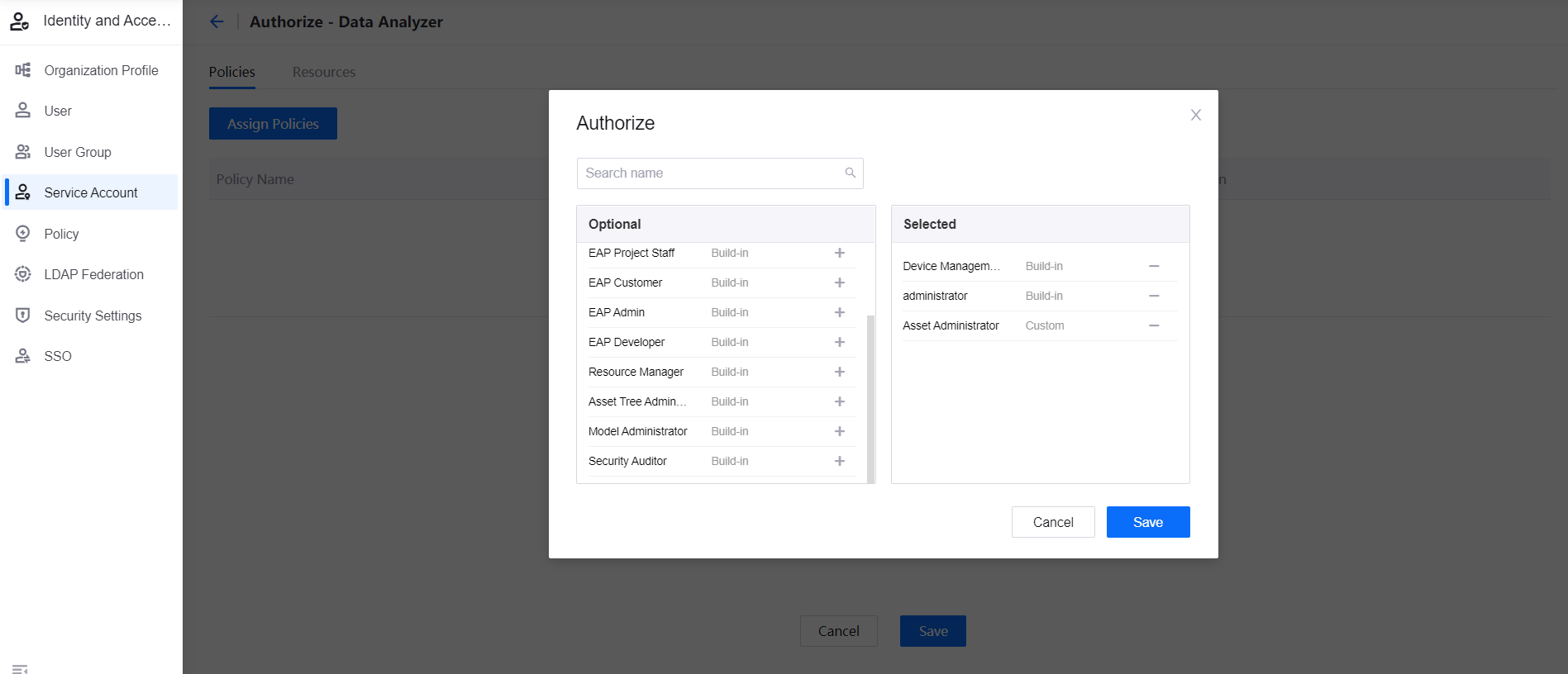
On the Authorization page, click Save to complete the authorization operations.
Results¶
On the Service Account page, click the Authorize icon for the application, and the list of permissions that are successfully granted will be displayed.