Device Integration Service Overview¶
The Device Integration Service is a cloud service that accelerates device data integration using an intuitive visual environment and enables users to design and build scalable solutions for device data integration in the cloud. Users can use it to schedule, automate, and orchestrate integration flows to integrate device data across enterprises or organizations.
Product Architecture¶
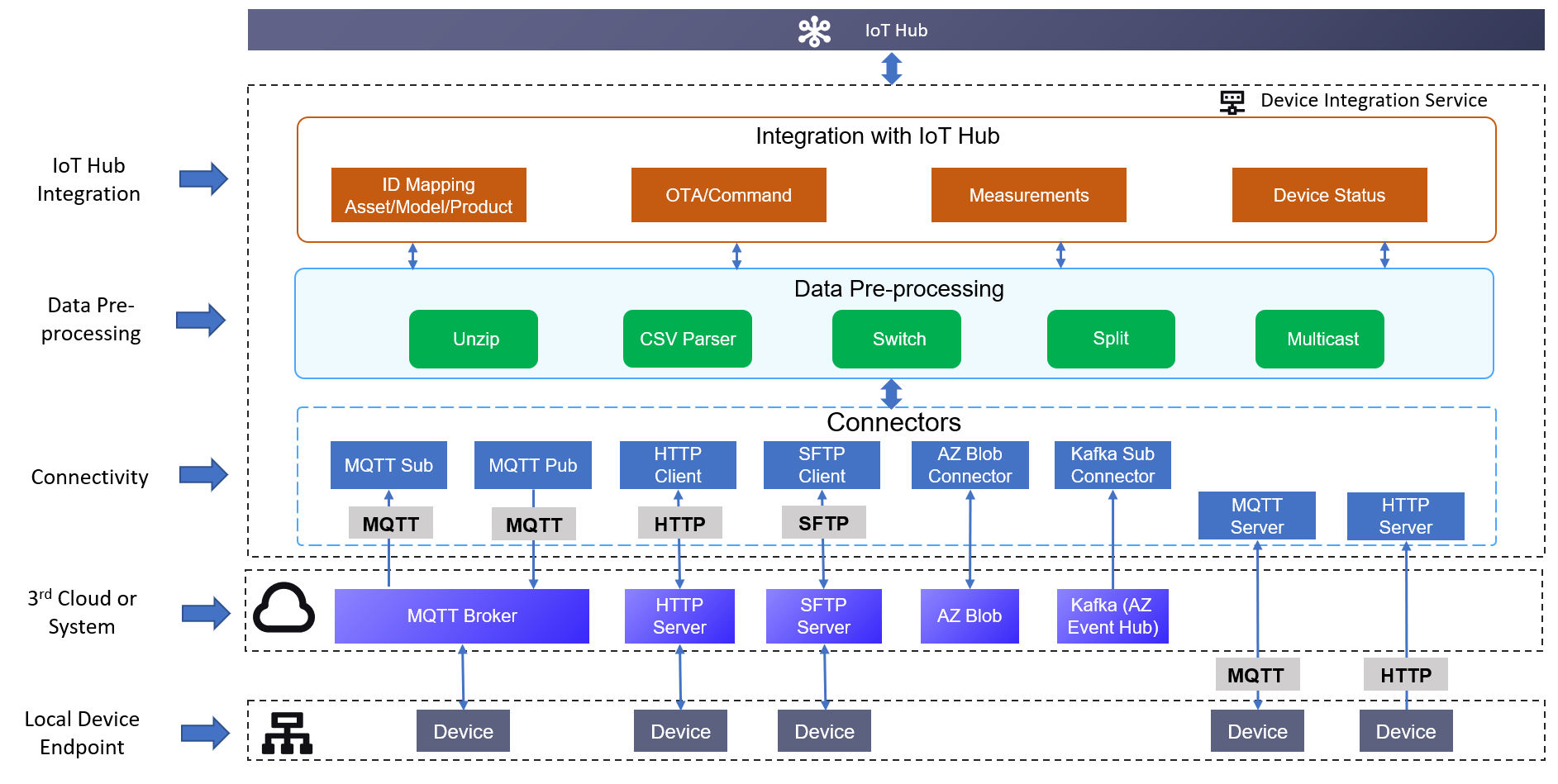
As per the above diagram, the Device Integration Service can integrate data from both devices and third-party systems or clouds using connectors such as HTTP Clients and SFTP Clients for connection, data processing such as the unzipping of files and data mapping, and the integration of data such as uploading device measurement points to IoT Hub.
Key Features¶
- Flow Designer: Simplify complex processes and build and manage flows from start-to-finish by using the designer through the browser in the EnOS™ Management Console and add any number of nodes from the built-in node library.
- Integration Agent: Manage flows that are created in the cloud and remotely deployed on-premise. Note: To manage flows in the cloud, there must be internet connection.
- Integration Templates: Fast creation of flows from templates without the need to design from scratch.
- Dashboard: Gives a holistic view of integration flow statistics.
Key Capabilities¶
- Easy integration experience: The intuitive, drag-and-drop Flow Designer interface has a built-in node library that satisfies 80% of integration flow design requirements, enabling low-code and no-code developers to design integration flows easily.
- Design once, run anywhere: Some patterns and flows are easy to describe but hard to implement in code. The Device Integraion Service has templates and export and import functions that enable fast creation, migration, and reuse of integration flows, seamlessly connecting disparate data sources across on-premises and cloud environments.
- O&M friendly: Have a better perspective of the overall health status with the monitoring dashboard where you can view the flow resource usage and operation status, as well as flow and node logs for more detailed records.
Usage Scenarios¶
Device Integration Service are used for devices that are not directly connected EnOS, such as the following scenarios.
- Collection of IoT device data and forwarding the selected data for processing on EnOS.
- SCADA uploads files such as CSV files to an SFTP server. You can create a flow to download these data every minute and integrate it to the corresponding EnOS device measurement points.
- NB-IoT devices are integrated with EnOS through third-party cloud. You can create a flow for the upstream/downstream command issuance and execution.
How Device Integration Service Works¶
There are two types of flows in Device Integration Service.
Cloud flow: An integration flow that is fully managed in the cloud, from creation, design, publish, all the way to deletion.
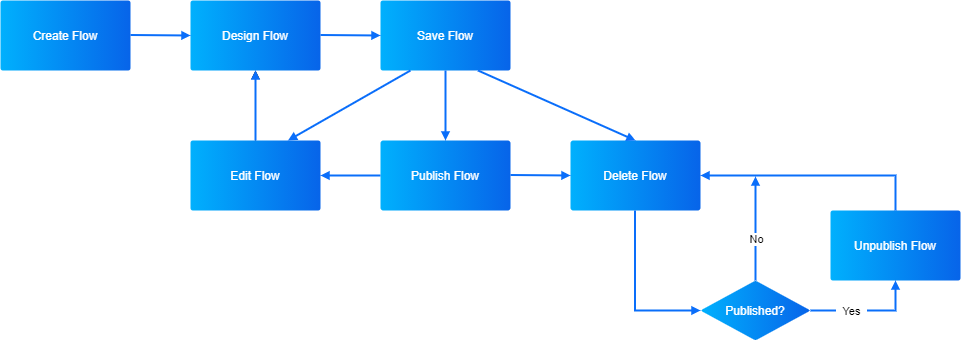
Remote flow: An integration flow that is created and can be managed in the cloud, and needs to be exported to be deployed and run on-premise.

Designing Flows¶
After creating a cloud flow or remote flow, you can use the Flow Designer to design integration flows, where every flow can consist of multiple nodes, which are categorized into the following types.
- Subflow
- Input
- Logic
- Action
- IoT Hub
- External
- Enterprise
- System
- Custom
For more information about the node types, the nodes under them, and which nodes can be used for which type of flow, see Nodes Overview.
Nodes have entry points and exit points, which you can assemble into a flow by connecting one node’s exit with another’s entry. For complicated or periodic tasks, the Timer or Advanced Task Manager nodes can be used to periodically trigger the flow.
An example of an integration flow is given below. It establishes an HTTP server that collects data from an endpoint and sends the data to the Script node, where the data is converted into another format. The converted data is then filtered and the measurement points are uploaded and integrated to the corresponding EnOS device measurement points via the Upload Measurement Point node.
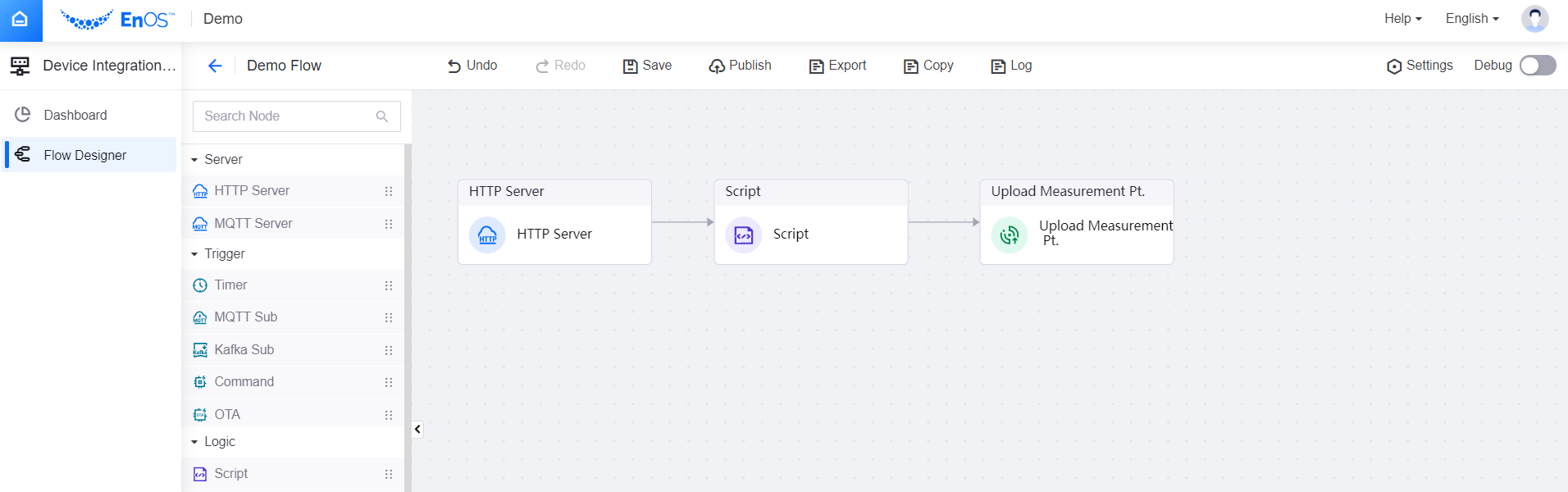
Resource Preparation¶
Before developing and deploying device integration flows, ensure that your OU has requested for the Device Integration resource through EnOS Management Console > Resource Management. The resource specification determines the performance of device integration flows. For more information about requesting for the Device Integration resources, see Device Integration Resource.